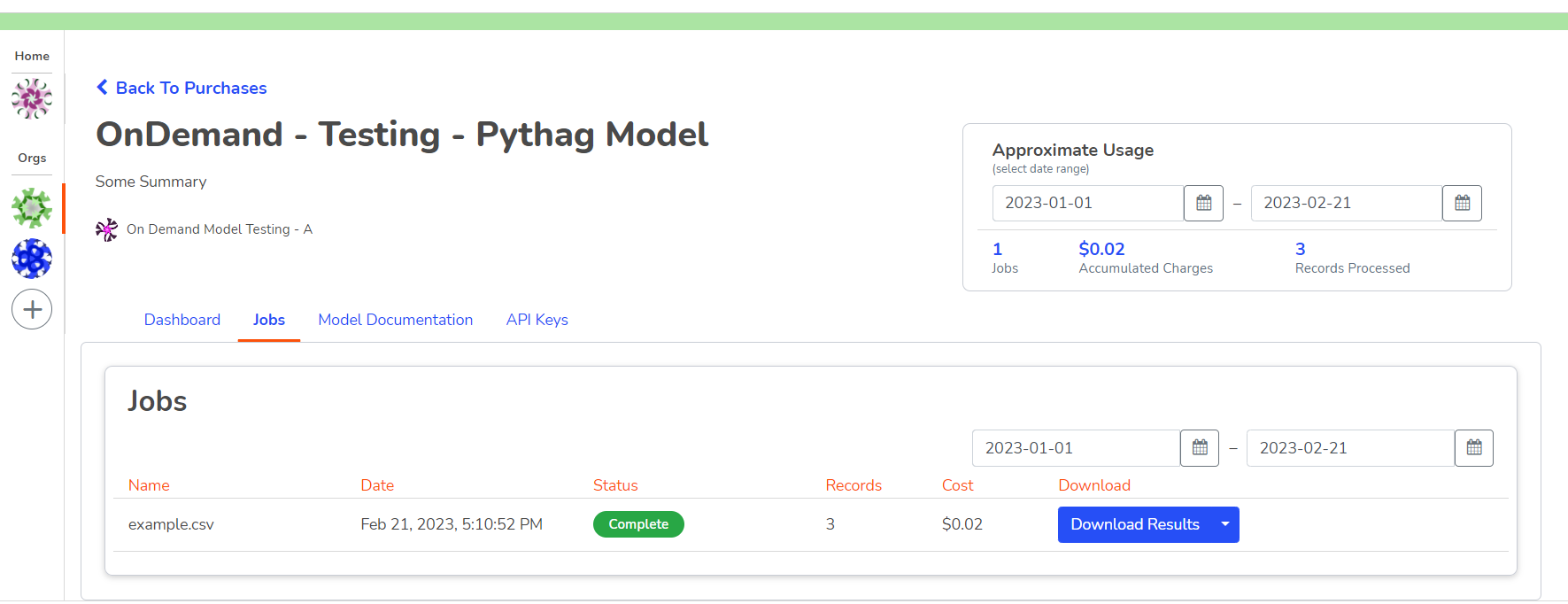Overview
Purchasing an On-Demand Model
Step 1: Locate the model in the catalog you wish to purchase
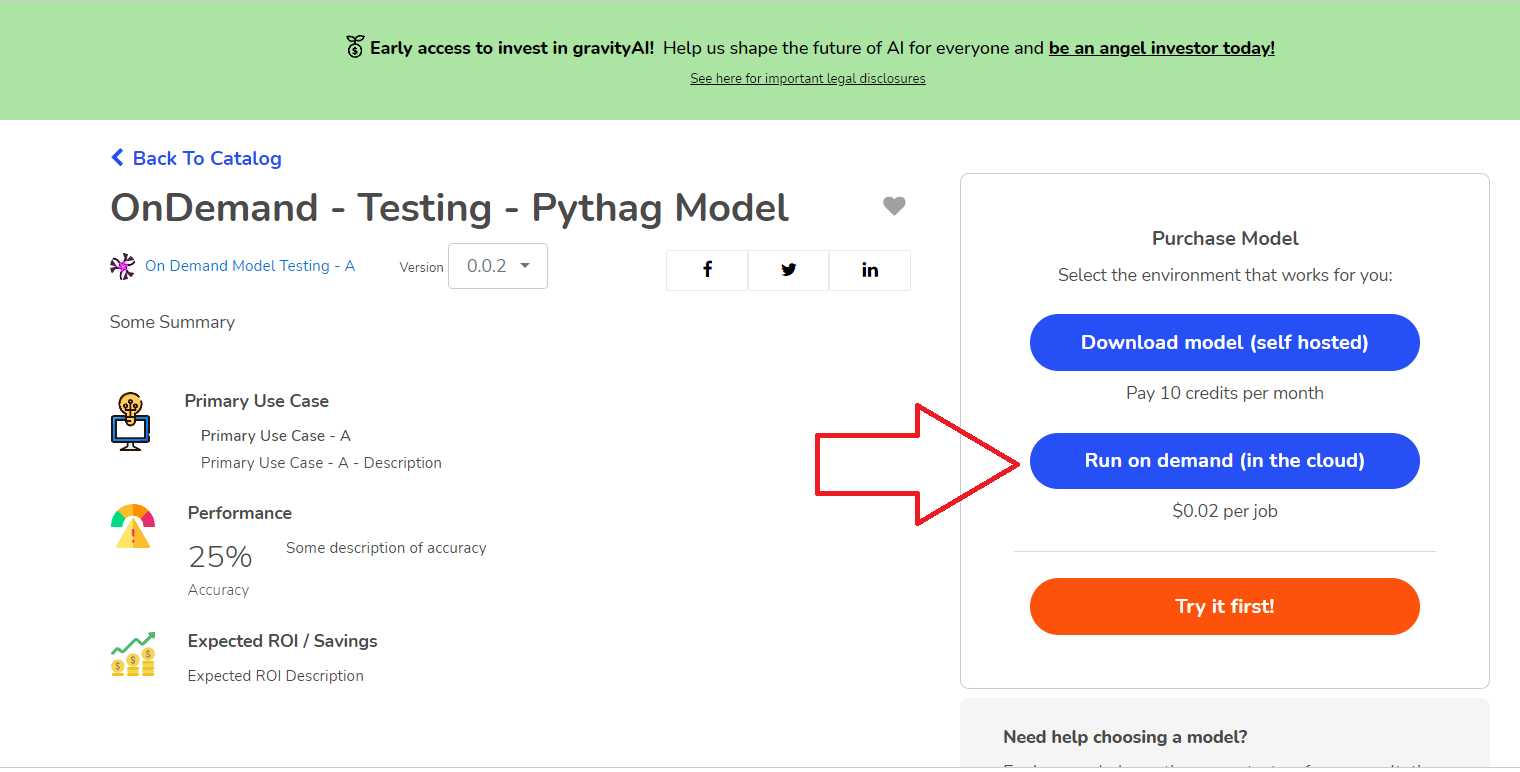
Step 2: Select the organization you want to run the on-demand model
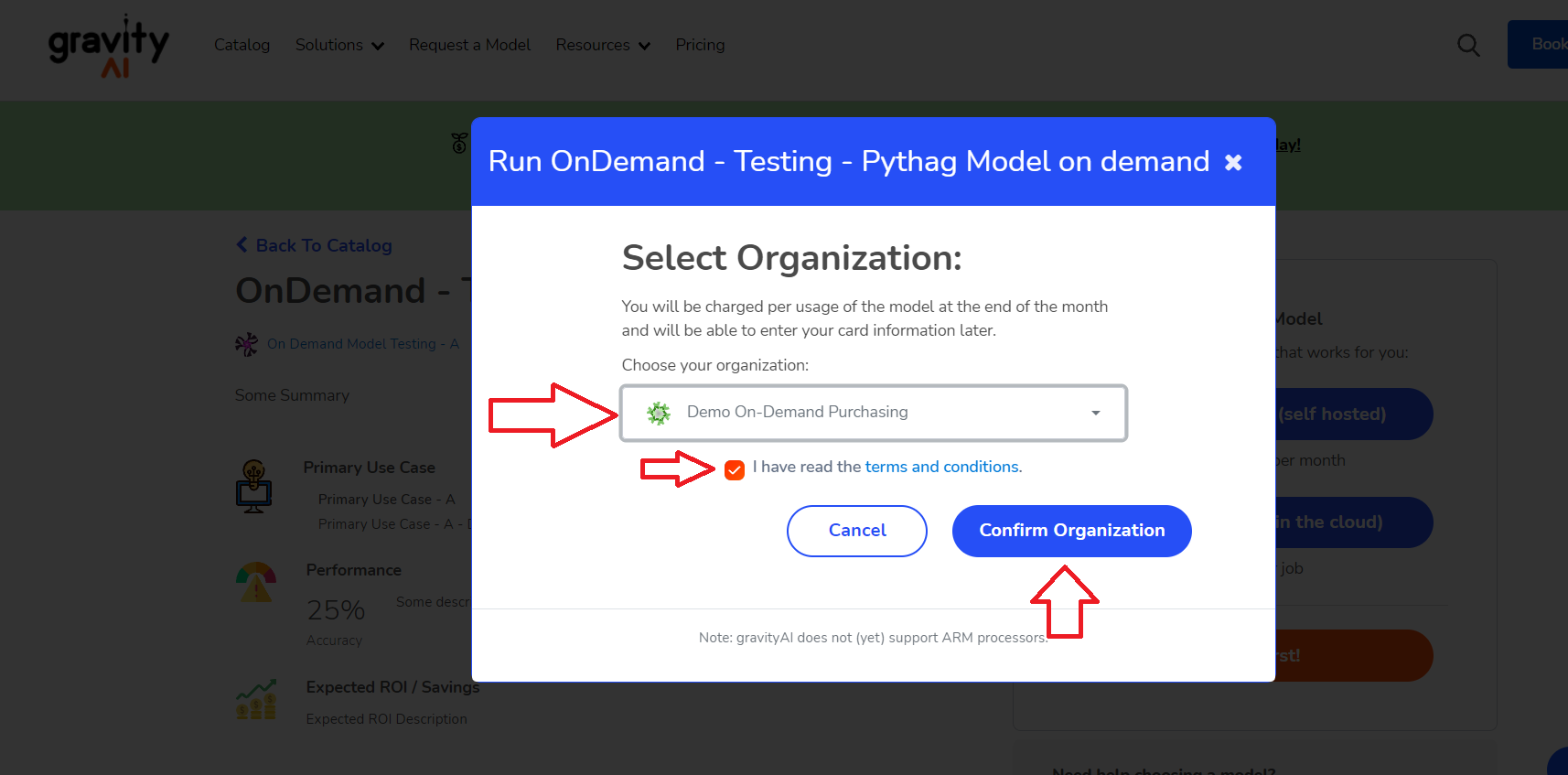
Step 3: Go to the purchased model dashboard
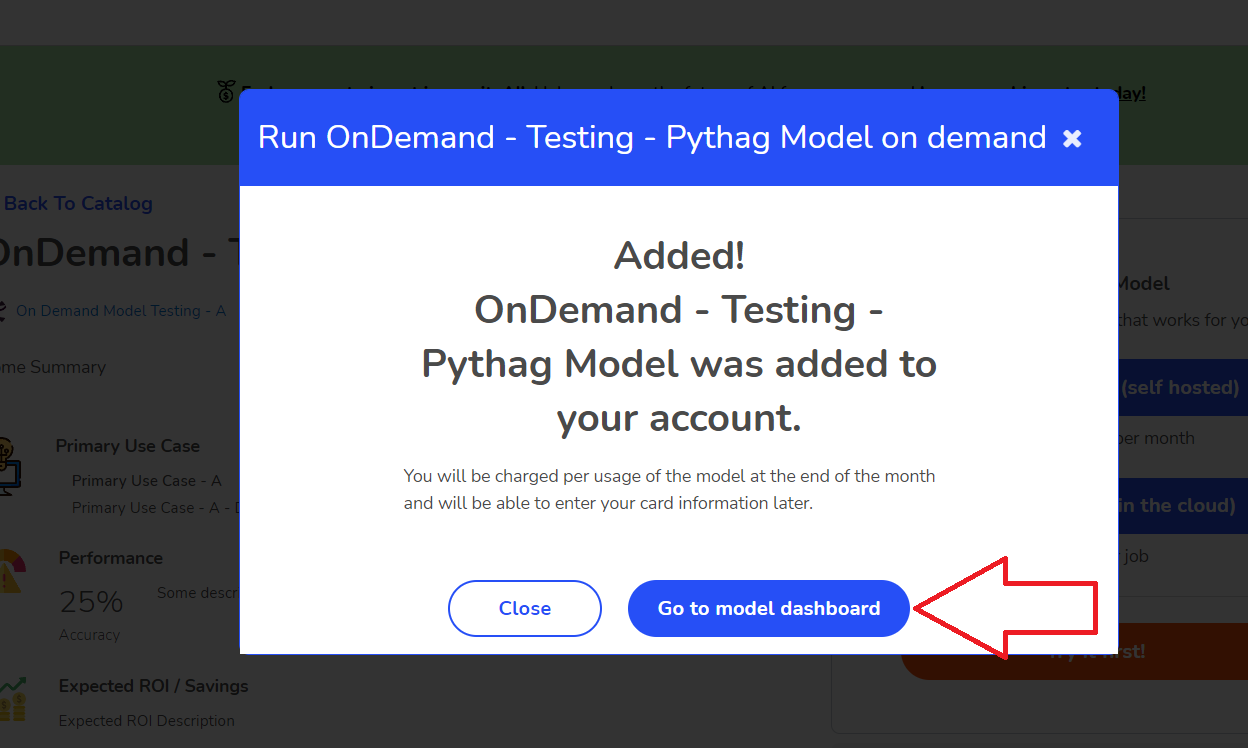
Step 4: Notice that you have to supply billing details and generate an API key
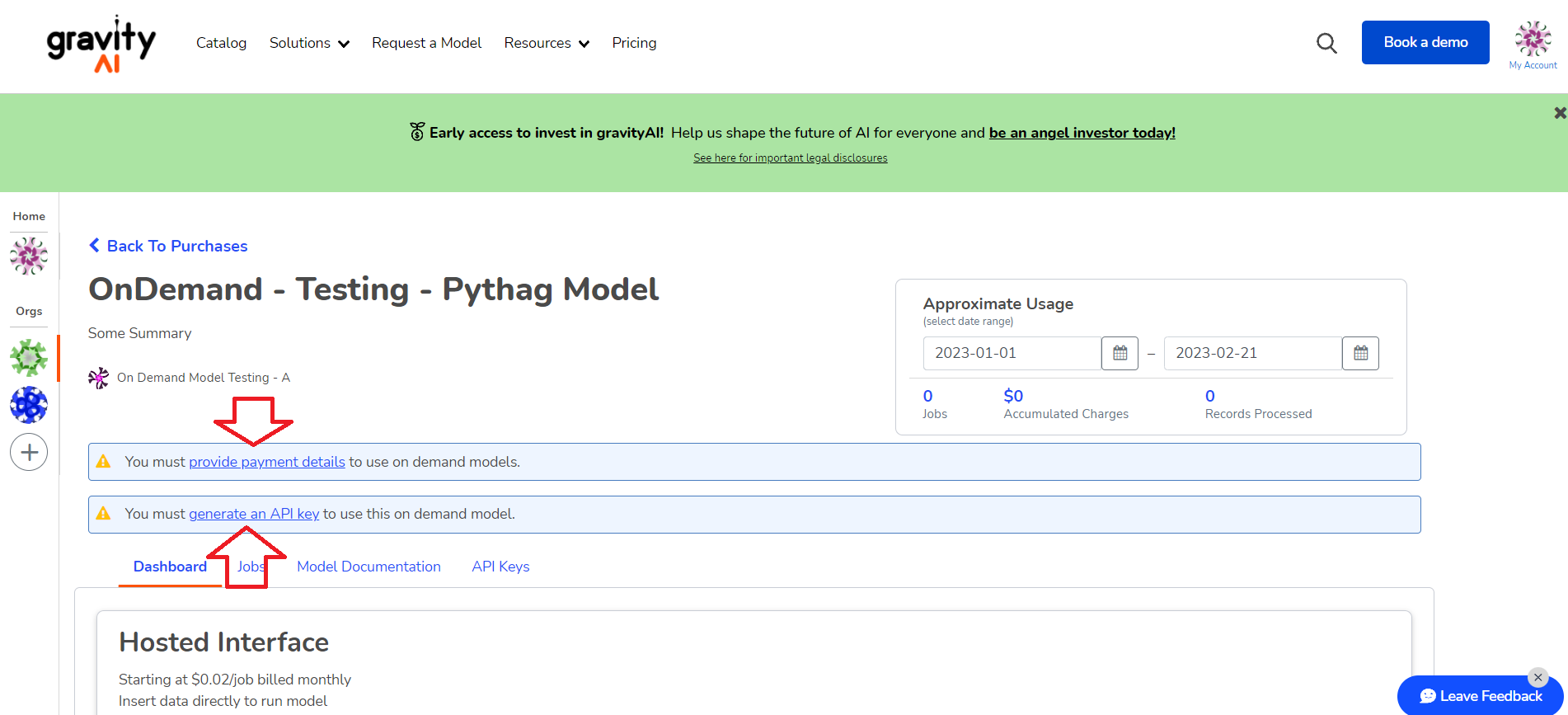
Step 5: Fill out your payment details
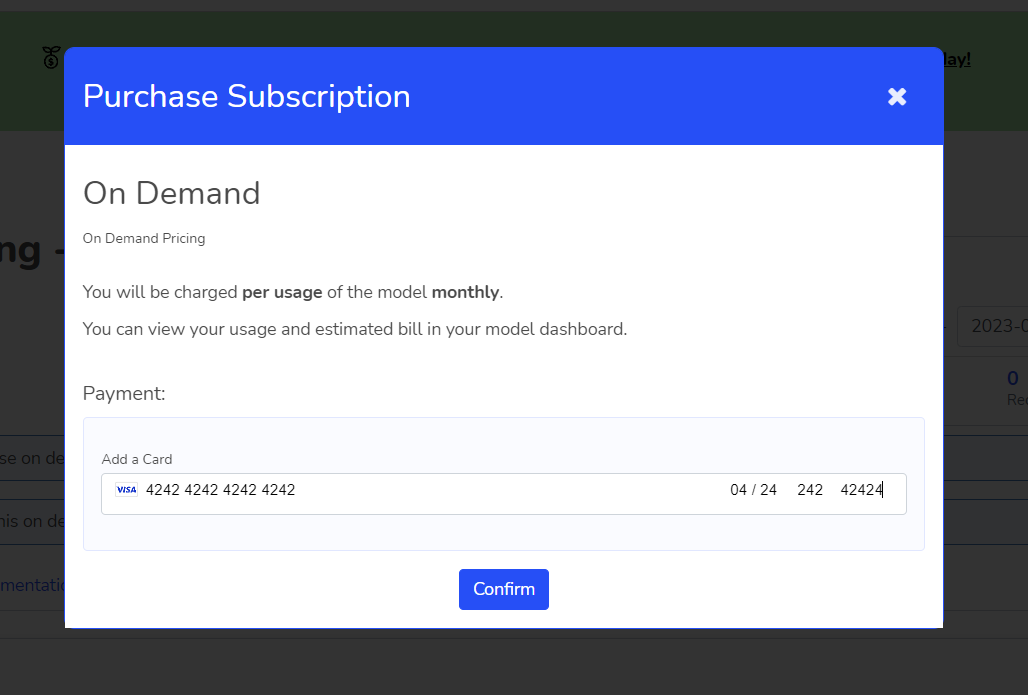
Step 6: Congrats you've purchased an on-demand model!
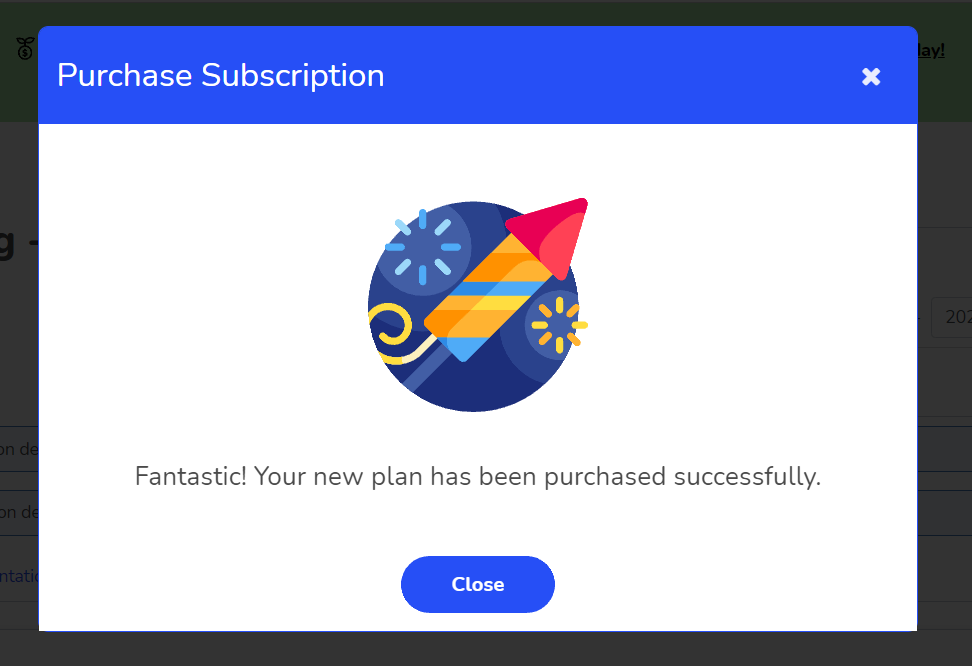
Generate an API Key
Step 1: Now you need to generate an API Key
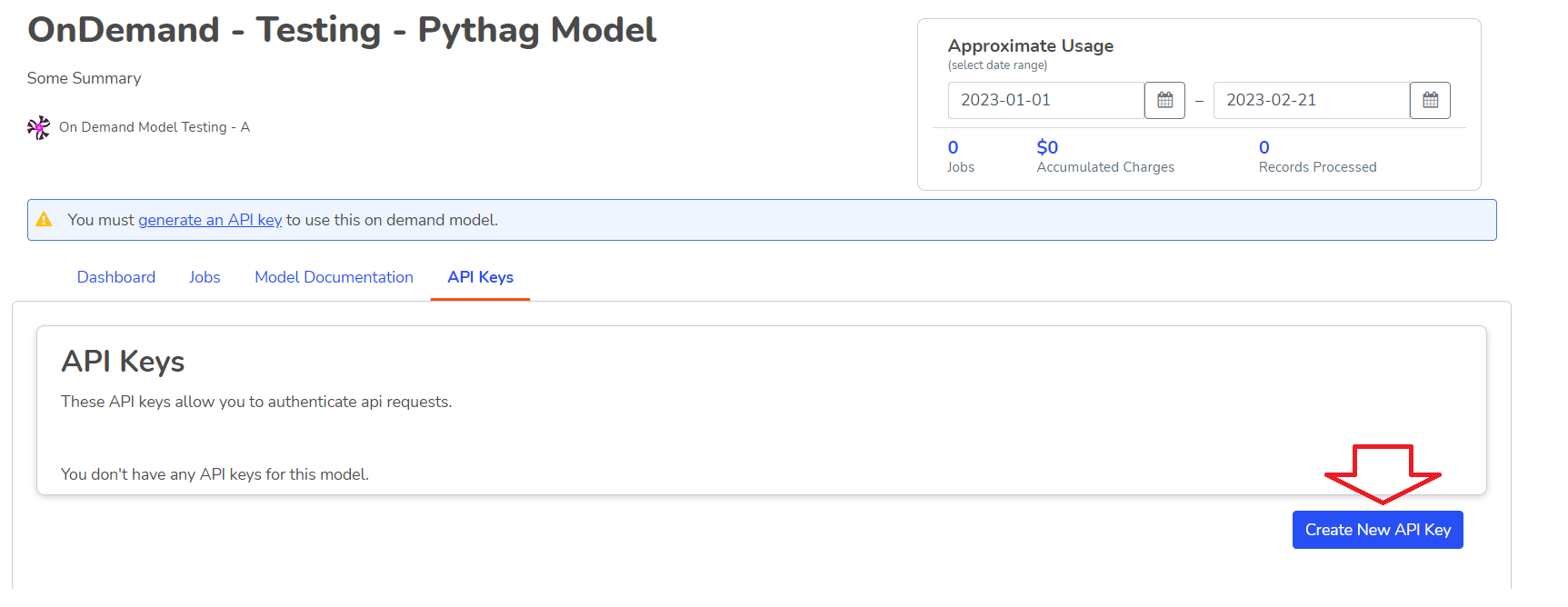
Step 2: Note that this API key must be kept secret
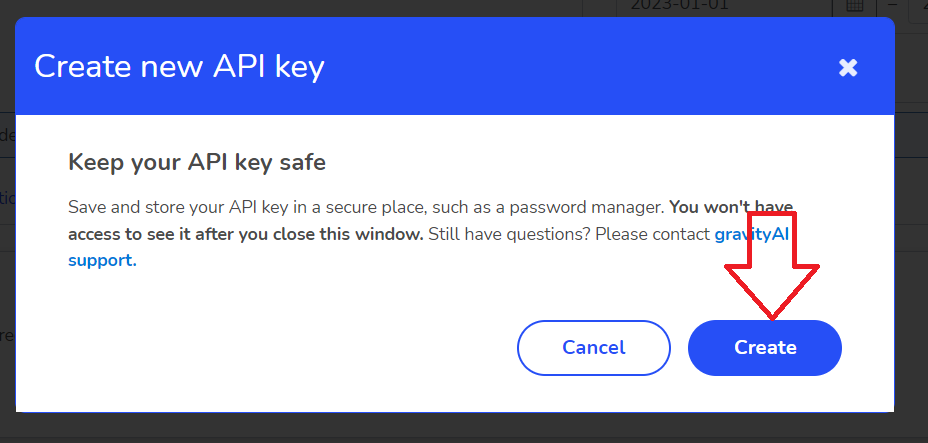
Step 3: Don't forget to save the API key for later
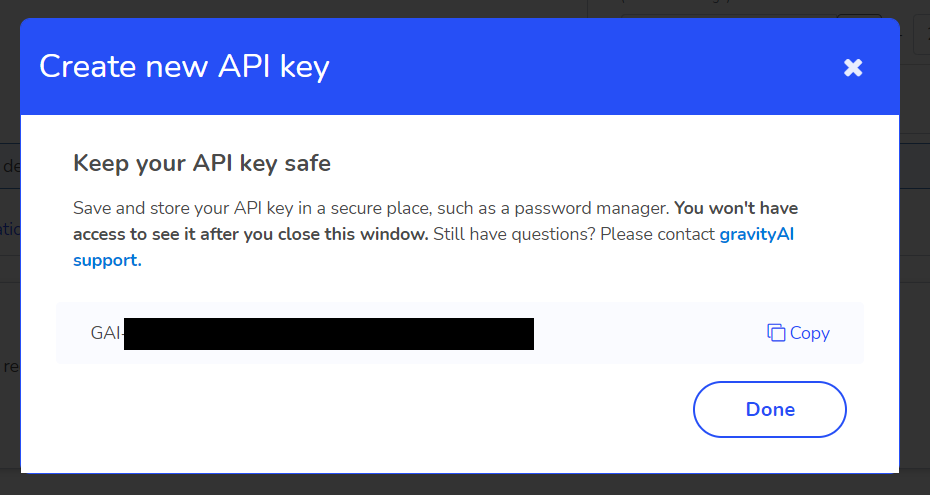
Using Swagger to Submit On-Demand Jobs
In order to submit jobs via swagger, you will have to go to:
https://on-demand.gravity-ai.com/swagger/index.html
See "On-Demand Jobs API" for more details.
Step 1: Authorize the API Key in swagger
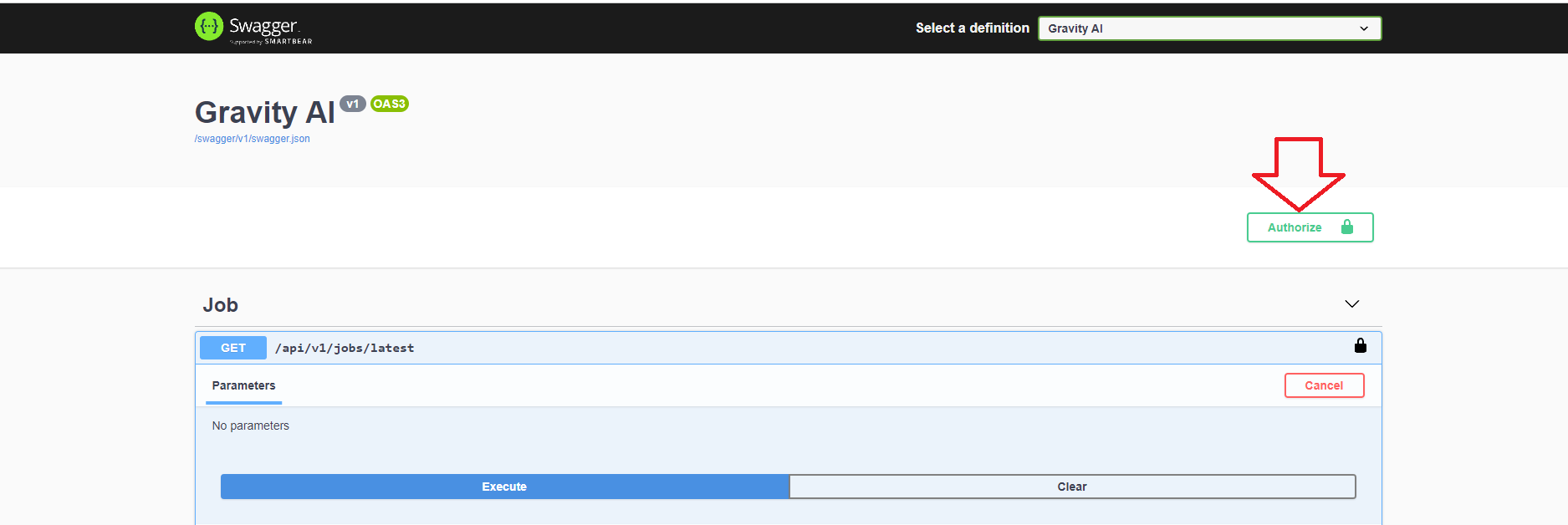
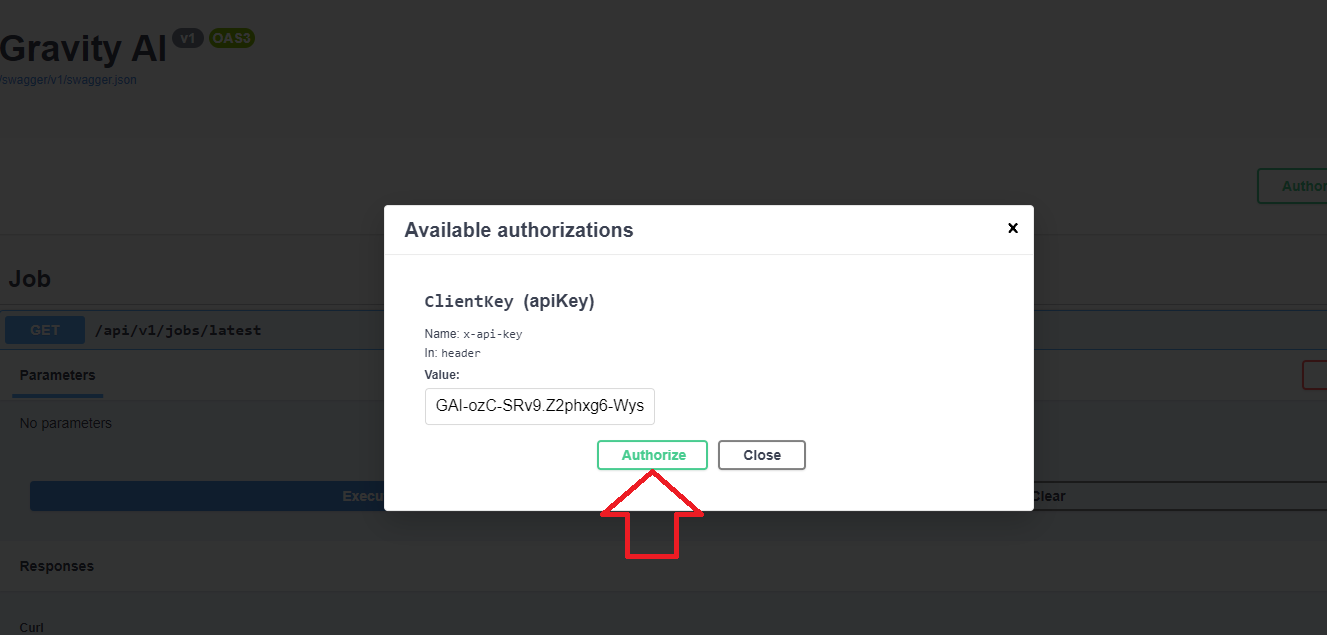
Step 2: Submit a job in Swagger
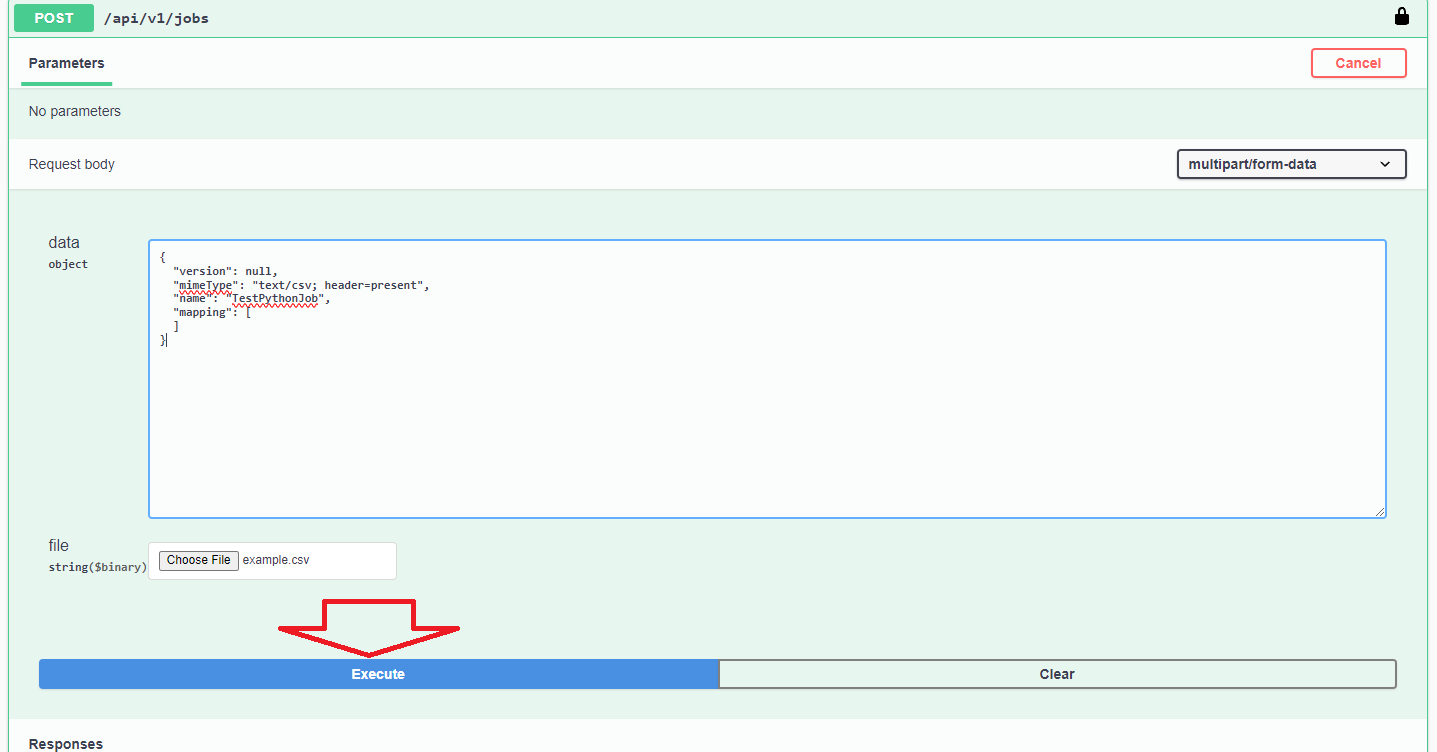
Step 3: Don't forget to save the job id
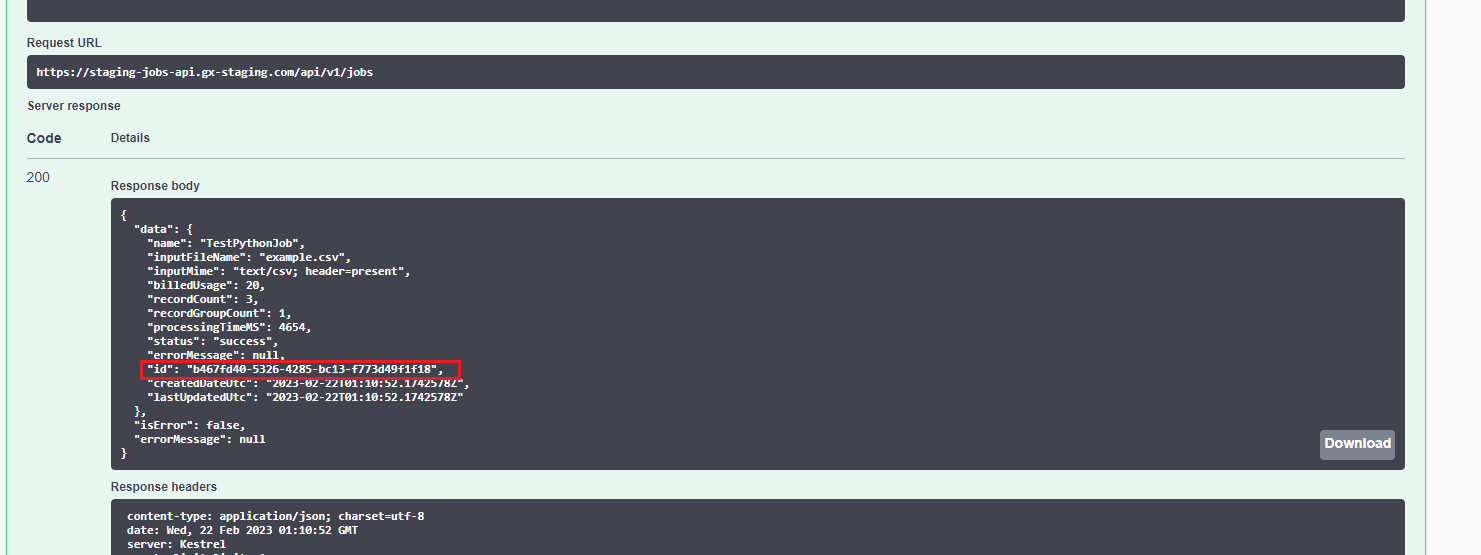
Step 4: You can then supply the jobId and geta download link
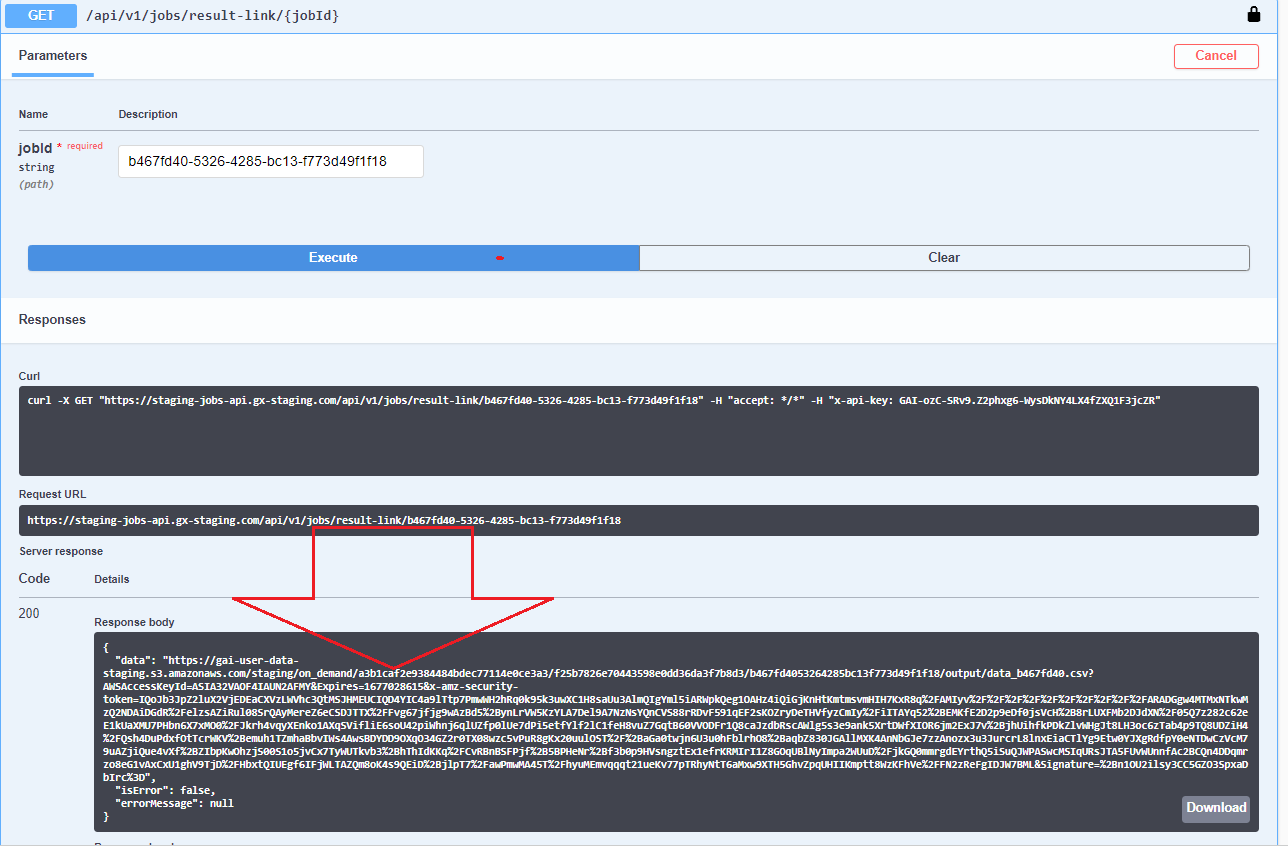
Step 5: You can then supply the jobId and geta download link